Qwen Chat: Your New Conversational Companion
Discover insights about Qwen Chat: Your New Conversational Companion. Stay updated with the latest trends in technology, AI, and programming on Moedete.com.
Discover insights about Introduction to Laravel: Getting Started with the Basics. Stay updated with the latest trends in technology, AI, and programming on Moedete.com.
Table of contents [Show]
Laravel is a powerful, open-source PHP framework designed to make web development faster and easier. Known for its elegant syntax and extensive feature set, Laravel simplifies tasks like routing, authentication, and database management, enabling developers to focus on building robust applications.
Whether you're creating a small website or a complex application, Laravel provides the tools and flexibility needed to bring your ideas to life.
Laravel is one of the most popular PHP frameworks for several reasons:
Getting started with Laravel is straightforward. Here's how to set up your first Laravel project:
Laravel relies on Composer, a dependency manager for PHP. Install Composer by visiting the official website and following the installation instructions.
Once Composer is installed, you can create a new Laravel project using the following command:
composer create-project --prefer-dist laravel/laravel project-nameReplace project-name with the name of your project.
Navigate to your project folder and configure the .env file. Update database credentials and other environment variables to match your local setup.
Run the following Artisan command to start the development server:
php artisan serveYour application will be accessible at http://localhost:8000.
Once your application is set up, you can explore some of Laravel's key features:
routes/web.php file.app/Http/Controllers directory.To create a simple web application, follow these steps:
routes/web.php:php artisan make:controller HomeControllerresources/views directory: <h1>Welcome to Laravel</h1>Here are some tips to help you get started with Laravel:
Laravel is a powerful and beginner-friendly framework that simplifies web development. By following the steps outlined in this guide, you can set up your first Laravel project and start exploring its features. With practice and dedication, you'll soon be building robust applications that showcase the full potential of Laravel.
For more detailed guides and tutorials, visit the official Laravel website.
Discover insights about Qwen Chat: Your New Conversational Companion. Stay updated with the latest trends in technology, AI, and programming on Moedete.com.
Discover insights about 3.Understanding the Laravel Folder Structure. Stay updated with the latest trends in technology, AI, and programming on Moedete.com.
Discover insights about Seamless Forex Trading: Our Cutting-Edge Platform. Stay updated with the latest trends in technology, AI, and programming on Moedete.com.
