From Wireframe to Wow: Best Practices for Prototyping UI/UX
Discover insights about From Wireframe to Wow: Best Practices for Prototyping UI/UX. Stay updated with the latest trends in technology, AI, and programming on Moedete.com.
Discover insights about Breaking Down the Elements of Minimalist Web Design: Less Is More. Stay updated with the latest trends in technology, AI, and programming on Moedete.com.
Minimalist web design has become a popular trend in recent years, focusing on simplicity, functionality, and clean aesthetics. The principle of "less is more" guides this design philosophy, stripping away unnecessary elements to enhance user experience and create visually appealing websites. In this post, we'll break down the key elements of minimalist web design and explore how to effectively use them in your projects.
Table of contents [Show]
Minimalist web design is all about creating websites that focus on the essentials, eliminating clutter and distractions. This design approach emphasizes clear visual communication by using simple, clean layouts, intuitive navigation, and limited color schemes. By focusing on only the most important elements, minimalist design helps users find what they need faster while providing a visually relaxing experience.
At its core, minimalist design is about prioritizing content over decoration, ensuring that every element serves a purpose. The goal is to make the website as functional as possible without overwhelming the user with excess design elements.
One of the defining features of minimalist web design is the use of a simple color palette. A minimalist color scheme typically involves neutral tones like white, black, gray, and shades of beige or pastels. These colors create a clean, calm, and spacious look, allowing the content to take center stage.
When using a minimalist color palette, it’s important to create enough contrast between background and text to ensure readability. Accent colors can be added sparingly to highlight key elements such as buttons or calls to action.
White space, also known as negative space, refers to the empty areas around and between elements on a webpage. In minimalist design, white space plays a crucial role in creating a sense of balance and visual breathing room. It allows content to stand out and improves overall readability by preventing visual clutter.
Strategic use of white space also makes it easier for users to navigate through the content and find what they need without feeling overwhelmed. The more white space, the cleaner and more organized the design appears.
Typography is a key element in minimalist web design. Simple, sans-serif fonts are often used because they are clean, modern, and easy to read. Avoiding decorative fonts helps maintain a sense of clarity and sophistication. The key is to focus on legibility, making sure text is easily readable across all devices.
In addition to font choice, typography in minimalist design often involves a clear visual hierarchy. By varying font sizes and weights for headings, subheadings, and body text, designers can guide users' attention to the most important parts of the content.
Minimalist web design often limits the use of graphics, illustrations, and other decorative visual elements. The goal is to reduce distractions and keep the user’s focus on the content. When graphics are used, they should support the message and serve a functional purpose, rather than being purely decorative.
For example, icons might be used to represent features or actions, but they should be simple and intuitive. Large images are generally avoided unless they enhance the content or are crucial for storytelling.
In minimalist web design, the content takes precedence. Every element on the page should contribute to the overall message or user experience. This means eliminating unnecessary text, images, and features that don't add value. A website designed with a minimalist approach should have clear, concise, and focused content that is easy to scan and digest.
Minimalist designs encourage users to engage with the core content without distractions. By eliminating superfluous elements, you can create an effective and user-centered design that focuses on what truly matters.
Minimalism extends to website navigation as well. In minimalist design, navigation should be simple, straightforward, and easy to find. Many minimalist websites use a single horizontal or vertical navigation bar with a few essential links. Dropdown menus and complex navigation systems are kept to a minimum to avoid overwhelming users.
By reducing the number of options, minimalist navigation makes it easier for users to find what they need without confusion. A clear call to action (CTA) should always be prominently featured, guiding users through the website seamlessly.
Minimalist web design offers numerous advantages for both users and designers:
Minimalist web design is a powerful approach that prioritizes simplicity, functionality, and user experience. By focusing on essential elements such as a clean color palette, ample white space, clear typography, and intuitive navigation, you can create websites that are visually appealing, easy to use, and effective at communicating your message. Whether you're designing a personal blog, a business website, or an online store, embracing minimalism can help you deliver a seamless and engaging user experience.
Discover insights about From Wireframe to Wow: Best Practices for Prototyping UI/UX. Stay updated with the latest trends in technology, AI, and programming on Moedete.com.
Discover insights about 10 Must-Know Typography Techniques That Instantly Elevate Your Designs. Stay updated with the latest trends in technology, AI, and programming on Moedete.com.
Discover insights about A Beginner’s Guide to Color Theory: How to Use It Effectively in Your Projects. Stay updated with the latest trends in technology, AI, and programming on Moedete.com.
