Your Guide to Gold Prices per Gram Today
Discover insights about Your Guide to Gold Prices per Gram Today. Stay updated with the latest trends in technology, AI, and programming on Moedete.com.
Discover insights about How to Start a YouTube Channel: A Beginner’s Guide. Stay updated with the latest trends in technology, AI, and programming on Moedete.com.
Starting a YouTube channel is an exciting venture that allows individuals to share their creativity, knowledge, and experiences with a global audience. With over 2 billion monthly active users, YouTube offers a vast platform for content creators to reach potential viewers. This guide will walk you through the essential steps to start your own YouTube channel, from setting up your account to creating and promoting your content.
Table of contents [Show]
Before diving into the technical aspects of starting a YouTube channel, it's crucial to understand why having a channel is beneficial. YouTube channels serve as a platform for personal branding, business promotion, and community building. They can also be a source of income through advertising, sponsorships, and merchandise sales. By understanding the potential benefits, you can tailor your channel to meet specific goals.
The first step in starting a YouTube channel is to create a Google account if you don't already have one. Your Google account will be linked to your YouTube channel, allowing you to manage your channel settings and analytics.

Once you have a Google account, you can set up your YouTube channel. Go to YouTube, sign in with your Google account, and click on the user icon at the top right. Select 'Create a Channel,' choose a name for your channel, and customize your channel art and description to reflect your brand or content theme.
Before you start filming, plan your content. Decide on the type of videos you want to create, such as tutorials, vlogs, reviews, or educational content. Create a content calendar to help you stay organized and consistent with your uploads.
Invest in quality equipment, such as a good camera and microphone, to ensure your videos are of high quality. Learn basic video editing skills to enhance your videos and make them more engaging. Use editing software like Adobe Premiere Pro or Final Cut Pro to edit your footage.

Videos for SEO
Use keyword research tools to find popular search terms related to your content. Incorporate these keywords into your video titles, descriptions, and tags to improve your video's visibility on YouTube.
Thumbnails are the first thing viewers see when browsing YouTube. Create eye-catching thumbnails that accurately represent your video content. Use bold text and high-quality images to entice viewers to click on your videos.
Leverage social media platforms to promote your YouTube channel. Share your videos on Facebook, Twitter, Instagram, and other relevant pl

atforms to reach a wider audience.
Collaborate with other YouTubers in your niche to tap into their audience. This can be done through guest appearances, joint videos, or shoutouts.
Regularly check your YouTube Analytics to understand your audience's behavior. Analyze metrics such as watch time, viewer demographics, and engagement to improve your content strategy.
Watch also - How to Start a Successful Blog : A Beginner’s Guide
You may be interested - The Ultimate Guide to Self-Care and Wellness
You should see this - The Ultimate Guide to Eco-Friendly Living
Use the insights from YouTube Analytics to make informed decisions about your content. If certain types of videos perform well, consider creating more of that content. Conversely, if some videos don't perform as expected, analyze why and adjust your strategy accordingly.
Starting a YouTube channel can be a rewarding experience, offering opportunities for personal and professional growth. By following this guide, you can set up your channel, create engaging content, optimize your videos for search, and promote your channel effectively. Remember to analyze your channel's performance regularly and adjust your strategy to achieve your goals.
Learn more about creating a YouTube channel
YouTube Help: Create a channel
Keyword research for YouTube SEO
Using social media to promote your YouTube channel
Google Analytics
Discover insights about Your Guide to Gold Prices per Gram Today. Stay updated with the latest trends in technology, AI, and programming on Moedete.com.
Discover insights about Diagrams.net: Streamline Your Visual Workflow with an Intuitive Diagramming Tool. Stay updated with the latest trends in technology, AI, and programming on Moedete.com.
Discover insights about VisualCV: Elevate Your Professional Profile with a Standout Online Resume. Stay updated with the latest trends in technology, AI, and programming on Moedete.com.
