Introduction
In a recent project, I used CLINE and Claude Sonnet 3.7 to create a client website that earned me $500 in just one day. In this post, I’ll walk you through the process of adding functional forms to a website, launching it on Vercel, and optimizing it for SEO. Whether you're a beginner or an experienced developer, this guide will help you streamline your workflow and start earning.
Step 1: Adding Functional Forms
The first step in this project was adding a working contact form to the website. Here’s how I did it:
- Use CLINE and Claude Sonnet 3.7: I used these tools to generate the necessary code for the contact form. The prompts I used are available in the description of my YouTube video.
- Integrate Superbase: Superbase, an open-source Firebase alternative, was used to handle form submissions. I set up a Superbase account, created a project, and added the necessary SQL table to store form data.
- Test the Form: After integrating the form, I tested it to ensure submissions were being stored correctly in the Superbase database.
This process was incredibly efficient, thanks to the power of AI tools like CLINE and Claude Sonnet 3.7.
Step 2: Launching the Website on Vercel
Once the website was ready, the next step was to launch it on Vercel. Here’s how I did it:
- Push to GitHub: I pushed the project to a GitHub repository. This step is crucial for deploying the site on Vercel.
- Deploy on Vercel: I imported the GitHub repository into Vercel, added environment variables, and deployed the project. Vercel makes it easy to deploy websites with just a few clicks.
- Add a Custom Domain: My client had already purchased a domain, so I connected it to the Vercel project. If you don’t have a domain, you can easily buy one through Vercel.
By following these steps, I was able to launch the website quickly and efficiently.
Step 3: Optimizing for SEO
To ensure the website ranks well on search engines, I implemented the following SEO strategies:
- Generate a Sitemap: I used
next-sitemap to create a sitemap for the website. This helps search engines crawl and index the site more effectively. - Optimize Metadata: I added relevant meta tags, including a description and keywords, to improve the site’s visibility on search engines.
- Use Semantic HTML: By using proper HTML tags (like
<header>, <article>, and <section>), I ensured the website was accessible and SEO-friendly.
These optimizations help improve the website’s search engine ranking, making it easier for potential clients to find.
Why This Method Works
Many people wonder why clients would pay for a website when tools like CLINE and Claude Sonnet 3.7 make it so easy to build one. The truth is, the average person doesn’t know how to use these tools or write code. By offering a service that leverages AI to create websites quickly and efficiently, you can provide immense value to clients who lack technical skills.
As I mentioned in the video, this is the future of website building. If you want to make money in 2025 and beyond, learning how to use AI tools to create websites is a skill that will pay off.
Conclusion
Using CLINE and Claude Sonnet 3.7, I was able to create a fully functional website, add a contact form, and launch it on Vercel in just a few hours. This project earned me $500, and I’m confident that with the right approach, you can do the same. Whether you’re a beginner or an experienced developer, leveraging AI tools can help you streamline your workflow and start earning.
If you found this guide helpful, be sure to check out my YouTube video for a more detailed walkthrough. Thanks for reading, and I’ll see you in the next post!