Top 12 Study Abroad Scholarships 2025 for International Students
Explore the best study abroad scholarships 2025 for global students. Find funding for tuition, travel, and more—start your journey today!
Discover insights about 6.Controllers in Laravel: How to Manage Your Application Logic. Stay updated with the latest trends in technology, AI, and programming on Moedete.com.
Table of contents [Show]
In Laravel, controllers play a vital role in managing your application's logic. They act as intermediaries between the model and view, making your code cleaner and more organized. This guide will explain how to create and use controllers in Laravel to effectively manage your application's logic and ensure a seamless development process.
Controllers are classes that group related request-handling logic. Instead of defining all your route logic in the routes/web.php file, you can delegate this logic to controllers, improving readability and maintainability.
To create a controller, use the Artisan command:
php artisan make:controller ControllerNameFor example, to create a controller named ProductController, run:
php artisan make:controller ProductControllerThis will generate a new controller file in the app/Http/Controllers directory.
Laravel also allows you to create resource controllers, which include predefined methods for CRUD operations. To create a resource controller, run:
php artisan make:controller ProductController --resourceThe generated controller includes methods like index, create, store, show, edit, update, and destroy.
Once the controller is created, you can define methods to handle requests. For example:
namespace App\Http\Controllers;
use Illuminate\Http\Request;
class ProductController extends Controller
{
public function index()
{
return "Displaying all products.";
}
public function show($id)
{
return "Displaying product with ID: $id";
}
}
To connect routes to controller methods, use the following syntax:
Route::get('/products', [ProductController::class, 'index']);
Route::get('/products/{id}', [ProductController::class, 'show']);
This maps the routes to the respective methods in the ProductController.
If you created a resource controller, you can register its routes with a single line:
Route::resource('products', ProductController::class);This will automatically generate routes for all CRUD operations.
You can assign middleware to controllers to handle tasks like authentication or input validation. To apply middleware, use the middleware method in the controller's constructor:
public function __construct()
{
$this->middleware('auth');
}
This ensures that all methods in the controller require authentication.
Laravel's route model binding simplifies retrieving models based on route parameters. For example:
Route::get('/products/{product}', [ProductController::class, 'show']);
In the controller:
public function show(Product $product)
{
return view('products.show', compact('product'));
}
Laravel will automatically fetch the Product model instance matching the ID in the route.
For controllers with many methods, consider organizing them into smaller, more specific controllers. Alternatively, you can use invokable controllers, which define a single method:
php artisan make:controller SingleMethodController --invokableThis generates a controller with a single __invoke method, ideal for handling one-off tasks.
Controllers are an essential part of any Laravel application, offering a structured way to handle request logic. By leveraging controllers effectively, you can create a clean, maintainable, and scalable codebase. Start by experimenting with basic controllers and gradually explore advanced features like resource controllers and route model binding.
Explore the best study abroad scholarships 2025 for global students. Find funding for tuition, travel, and more—start your journey today!
Discover the best CRM software for small business in 2025! Manage leads, boost sales, and grow smarter with top tools built for small teams.
Looking for a car accident lawyer in the USA? Explore the top 7 attorneys, legal tips, and what to expect after a crash. Learn your rights now!
