Top 12 Study Abroad Scholarships 2025 for International Students
Explore the best study abroad scholarships 2025 for global students. Find funding for tuition, travel, and more—start your journey today!
Discover insights about 2.Installing Laravel: A Step-by-Step Guide. Stay updated with the latest trends in technology, AI, and programming on Moedete.com.
Table of contents [Show]
Laravel is a robust PHP framework known for its simplicity, elegance, and developer-friendly features. Before you can start creating your first Laravel application, you need to install the framework and set up your development environment. In this step-by-step guide, we’ll walk you through the entire process of installing Laravel, ensuring you're ready to start building dynamic web applications in no time.
Before diving into the installation process, ensure that your system meets the following requirements:
Laravel relies on Composer to manage its dependencies. Follow these steps to install Composer:
composer --versionAfter installing Composer, you can proceed to install Laravel. There are two primary methods to install Laravel: using the Laravel Installer or Composer.
To use the Laravel Installer, follow these steps:
If you prefer to use Composer directly, follow these steps:
After successfully creating your Laravel project, navigate to the project directory:
cd project-nameIn the root directory, you’ll find a file named .env. This file contains environment-specific settings such as database credentials. Update these settings according to your local environment:
DB_CONNECTION=mysql
DB_HOST=127.0.0.1
DB_PORT=3306
DB_DATABASE=your_database_name
DB_USERNAME=your_username
DB_PASSWORD=your_password
Laravel includes a built-in development server to test your application. Use the following Artisan command to start the server:
php artisan serveThe server will run at http://localhost:8000 by default. Open this URL in your browser to see the Laravel welcome page.
If you encounter any issues during the installation, here are some common solutions:
openssl, pdo, and mbstring are enabled.composer self-update.storage and bootstrap/cache directories.Once Laravel is installed, you can start exploring its powerful features like routing, controllers, views, and Eloquent ORM. Check out the official Laravel documentation for detailed guidance on building applications.
Installing Laravel is a straightforward process that sets the stage for building dynamic and scalable web applications. By following this guide, you’ll be ready to dive into the world of Laravel and start creating your first project. With Laravel’s powerful tools and community support, your journey as a developer is bound to be both exciting and rewarding.
Explore the best study abroad scholarships 2025 for global students. Find funding for tuition, travel, and more—start your journey today!
Discover the best CRM software for small business in 2025! Manage leads, boost sales, and grow smarter with top tools built for small teams.
Looking for a car accident lawyer in the USA? Explore the top 7 attorneys, legal tips, and what to expect after a crash. Learn your rights now!
