Earn $100 a Day Easily with These 6 Websites and Tools
Discover insights about Earn $100 a Day Easily with These 6 Websites and Tools. Stay updated with the latest trends in technology, AI, and programming on Moedete.com.
Discover insights about Detailed Review: Top 10 Graphic Design Software. Stay updated with the latest trends in technology, AI, and programming on Moedete.com.
As a graphic designer, you know how important it is to have the right tools for the job. Whether you're working on a logo design, brochure, or website, having access to powerful and user-friendly graphic design software can make all the difference between a mediocre design and an outstanding one. In this post, we'll take a closer look at the top 10 graphic design software options available today, exploring their features, benefits, and limitations.
Table of contents [Show]
In this comprehensive review, you can expect to learn:
As one of the most popular graphic design software options, Adobe Photoshop is a must-have for any designer. With its powerful editing tools and advanced features like layers, filters, and effects, Photoshop is ideal for photographers, illustrators, and designers alike.
Developed specifically for user interface (UI) design, Sketch is a popular choice among designers who work on digital products like websites and mobile apps.

As an open-source alternative to Adobe Illustrator, Inkscape is a free graphic design software option that's perfect for beginners and hobbyists.
Another open-source graphic design software option, GIMP (GNU Image Manipulation Program) is a powerful alternative to Adobe Photoshop.
Figma is a cloud-based graphic design software that's perfect for teams and collaboration.
As a user-friendly graphic design software option, Canva is perfect for beginners and non-designers who want to create professional-looking designs.
<

/ul>
As a professional-grade graphic design software option, Affinity Designer is designed for those who want the power and features of Adobe Illustrator without the hefty price tag.
As a popular graphic design software option, CorelDRAW is perfect for those who want the power and flexibility of Adobe Illustrator without the cost.
As a free graphic design

software option, Gravit Designer is perfect for those who want to create professional-looking designs without breaking the bank.
As a free graphic design software option, Vectr is perfect for those who want to create professional-looking designs without breaking the bank.
You might have missed this - Detailed: Top 10 Wireless Earbuds Review
You may be interested - In-Depth Review: The Latest Electric Cars
Follow this also - In-Depth Review: The Latest VR Headsets
When choosing the right graphic design software, consider the following factors:
In this post, we've taken a closer look at the top 10 graphic design software options available today. Each software has its unique features, benefits, and limitations, making it essential to choose the right one for your needs. Whether you're a beginner or an experienced designer, there's a graphic design software out there that can help you create stunning designs.
In this post, we've explored the top 10 graphic design software options available today, including Adobe Photoshop, Sketch, Inkscape, GIMP, Figma, Canva, Affinity Designer, CorelDRAW, Gravit Designer, and Vectr. Each software has its unique features, benefits, and limitations, making it essential to choose the right one for your needs. Whether you're a beginner or an experienced designer, there's a graphic design software out there that can help you create stunning designs.
Ready to take your graphic design skills to the next level? Try out one of the top 10 graphic design software options we've reviewed today!
Discover insights about Earn $100 a Day Easily with These 6 Websites and Tools. Stay updated with the latest trends in technology, AI, and programming on Moedete.com.
Discover insights about Discover the Top Forex Brokers for Successful Trading. Stay updated with the latest trends in technology, AI, and programming on Moedete.com.
Discover insights about Seamless Forex Trading: Our Cutting-Edge Platform. Stay updated with the latest trends in technology, AI, and programming on Moedete.com.
