Breaking Down the Elements of Minimalist Web Design: Less Is More
Discover insights about Breaking Down the Elements of Minimalist Web Design: Less Is More. Stay updated with the latest trends in technology, AI, and programming on Moedete.com.
Discover insights about 10 Must-Know Typography Techniques That Instantly Elevate Your Designs. Stay updated with the latest trends in technology, AI, and programming on Moedete.com.
Typography is a crucial element of design that can make or break the overall user experience. Whether you’re working on a website, a branding project, or any other form of visual design, understanding and applying the right typography techniques is key to creating visually stunning and effective designs. In this post, we’ll explore 10 typography techniques that can instantly elevate your designs, making them more professional, engaging, and easier to read.
Table of contents [Show]
One of the most powerful ways to improve your design is by selecting the right font pairings. Mixing fonts can add variety and personality to your designs, but it’s important to maintain a balance. Pair fonts that complement each other in terms of style, weight, and size. Typically, pairing a serif font with a sans-serif font works well, as they create a contrast that’s visually appealing.
When choosing font pairings, make sure to consider readability and legibility. Use a larger, bolder font for headings and a simpler, more legible font for body text.
Typography hierarchy refers to the arrangement of text in a way that guides the reader’s attention to the most important information first. This can be achieved by varying the size, weight, and style of the fonts. For example, use larger and bolder fonts for headings and subheadings, and opt for smaller, lighter fonts for body text.
By establishing a clear visual hierarchy, you help users easily scan your content and focus on the most important parts of your design.
Line spacing, also known as leading, plays a vital role in the readability of your text. Too little line spacing can make your text feel cramped and difficult to read, while too much spacing can disrupt the flow of your content. Aim for a line spacing that is approximately 1.4 to 1.6 times the size of your font.
Proper line spacing ensures that your text is easy on the eyes, making it more enjoyable for users to read and navigate.
Contrast is essential when it comes to typography. High contrast between text and background ensures readability, especially in smaller font sizes. Consider using dark text on light backgrounds or vice versa for maximum legibility. Additionally, contrast can be achieved by combining different font weights and styles.
Make sure your contrast ratio meets accessibility standards to ensure your text is readable by everyone, including people with visual impairments.
While mixing fonts can be exciting, too many different fonts in one design can make it look cluttered and unprofessional. Stick to a maximum of three fonts in any given design—one for headings, one for body text, and one for accents if necessary. This helps maintain a clean and cohesive design without overwhelming the viewer.
Text alignment is a subtle yet important aspect of typography. The way your text is aligned affects how the user interacts with the content. Left-aligned text is the most common and easiest to read, while centered text can be used for headings or special emphasis. Just make sure not to overuse centered text, as it can become difficult to read in large blocks.
Font size can dramatically impact the user experience. Too small a font can strain the eyes, while a font that’s too large can disrupt the flow of the content. As a general rule, body text should be between 16px and 18px for optimal readability, while headings can vary depending on their level in the hierarchy.
Be sure to test your font sizes across different devices and screen sizes to ensure your text remains legible on all platforms.
White space, or negative space, refers to the empty space between elements in your design. It is just as important as the content itself. Proper use of white space allows your typography to breathe and makes it easier for the viewer to process information. Avoid overcrowding text or cramming too many elements into a small space.
By giving your text room to breathe, you create a more balanced and aesthetically pleasing design.
Text styles such as bold, italic, and underline can be used to add emphasis and draw attention to important parts of your content. However, be sure to use them sparingly to avoid overwhelming the viewer. Too much emphasis can make your design appear chaotic.
Use these styles strategically to highlight key phrases, headings, or calls to action, making it easier for users to find the information they need.
Letter spacing, or tracking, refers to the space between all characters in a word. Adjusting the letter spacing can impact the readability and overall feel of your typography. Tight letter spacing can create a more compact look, while increased spacing can give your text a more open and airy feel.
Experiment with different letter spacing settings to find the right balance for your design. Just be mindful of legibility, as excessive letter spacing can make your text harder to read.
Typography is an art form that requires careful consideration of various elements, from font choices to spacing and alignment. By mastering these 10 typography techniques, you’ll be able to elevate your designs and create visually stunning, user-friendly content. Remember, great typography is not just about looking good; it’s about improving the user experience and making your content more accessible and engaging.
Start incorporating these techniques into your designs, and watch how your typography transforms into a powerful tool that enhances your creative projects.
Discover insights about Breaking Down the Elements of Minimalist Web Design: Less Is More. Stay updated with the latest trends in technology, AI, and programming on Moedete.com.
Discover insights about From Wireframe to Wow: Best Practices for Prototyping UI/UX. Stay updated with the latest trends in technology, AI, and programming on Moedete.com.
Discover insights about A Beginner’s Guide to Color Theory: How to Use It Effectively in Your Projects. Stay updated with the latest trends in technology, AI, and programming on Moedete.com.
