Earn $100 a Day Easily with These 6 Websites and Tools
Discover insights about Earn $100 a Day Easily with These 6 Websites and Tools. Stay updated with the latest trends in technology, AI, and programming on Moedete.com.
Discover insights about Building a Simple Calculator Using Python. Stay updated with the latest trends in technology, AI, and programming on Moedete.com.
In this tutorial, we will learn how to build a simple calculator using Python. This is a great project for beginners to get hands-on experience with basic Python concepts such as functions, loops, and user input. By the end of this tutorial, you'll have a fully functional calculator that can perform addition, subtraction, multiplication, and division.
Table of contents [Show]
Before we start, make sure you have Python installed on your computer. You can download it from the official Python website: python.org.
First, let's create a new Python file called calculator.py. Open your favorite text editor or IDE and create the file.
We will define functions for each of the basic arithmetic operations: addition, subtraction, multiplication, and division. Here's the code:
# Function to add two numbers
def add(x, y):
return x + y
# Function to subtract two numbers
def subtract(x, y):
return x - y
# Function to multiply two numbers
def multiply(x, y):
return x * y
# Function to divide two numbers
def divide(x, y):
if y == 0:
return "Error! Division by zero."
return x / yNext, we'll create a simple user interface that allows the user to choose an operation and input two numbers. Here's how we can do it:
def calculator():
print("Select operation:")
print("1. Add")
print("2. Subtract")
print("3. Multiply")
print("4. Divide")
choice = input("Enter choice (1/2/3/4): ")
if choice in ('1', '2', '3', '4'):
num1 = float(input("Enter first number: "))
num2 = float(input("Enter second number: "))
if choice == '1':
print(f"{num1} + {num2} = {add(num1, num2)}")
elif choice == '2':
print(f"{num1} - {num2} = {subtract(num1, num2)}")
elif choice == '3':
print(f"{num1} * {num2} = {multiply(num1, num2)}")
elif choice == '4':
print(f"{num1} / {num2} = {divide(num1, num2)}")
else:
print("Invalid input")
if __name__ == "__main__":
while True:
calculator()
next_calculation = input("Do you want to perform another calculation? (yes/no): ")
if next_calculation.lower() != 'yes':
breakTo run the calculator, simply execute the calculator.py file. You can do this by opening a terminal or command prompt, navigating to the directory where the file is located, and running the following command:
python calculator.pycalculator function provides a text-based menu for the user to select an operation and input numbers.input() function to get user input and convert it to float for arithmetic operations.calculator() call in a while loop to allow the user to perform multiple calculations without restarting the program.Congratulations! You have successfully built a simple calculator using Python. This project covered fundamental concepts such as functions, loops, and user input handling. Feel free to expand this project by adding more operations or improving the user interface.
For more Python tutorials and projects, stay tuned to our blog. Happy coding!
This tutorial is designed to be clear and easy to follow, with explanations and code snippets to guide the reader through the process of building a simple calculator in Python.
Discover insights about Earn $100 a Day Easily with These 6 Websites and Tools. Stay updated with the latest trends in technology, AI, and programming on Moedete.com.
Discover insights about Breaking Down the Elements of Minimalist Web Design: Less Is More. Stay updated with the latest trends in technology, AI, and programming on Moedete.com.
Discover insights about From Wireframe to Wow: Best Practices for Prototyping UI/UX. Stay updated with the latest trends in technology, AI, and programming on Moedete.com.
